How to test the SMPS
- Turn off the computer completely
- Remove the screws that are present in the side panel of your computer.

3. Remove the connections that are connected to motherboard from SMPS.

4. Use a paper clip and bend it in U shape.
5. Locate the green and select any one of the black wire of the bigger connector.
6. Locate green and black wire. Please note, that there will be one green wire and many black wires. You can select any black wire you want.
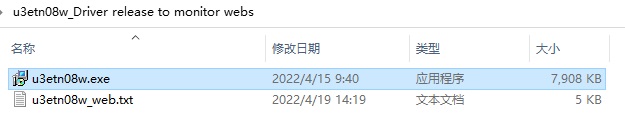
7. Connect the Power cable and Power on the SMPS.
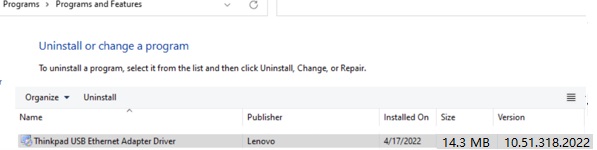
8. The SMPS Fan Will Spin, if it is working.
9. The same can be confirmed by hearing the fan spinning noise or air coming out of the fan.

Comments
Post a Comment