How to delete user account in Windows Server 2012 R2- Domain Controller
How to delete user account in Windows Server 2012 R2- Domain Controller 1. Follow steps 1 to 3 from the create user in Windows Server section. 2. Select the user that you want to delete. Right click the object and select “Delete”. 3. A pop-up window will open ask the confirmation to delete the account. Click on Yes if you want to process with user account deletion. In this post we only talked about the GUI mode to create and delete an account but you can also manage users from command prompt and PowerShell command.
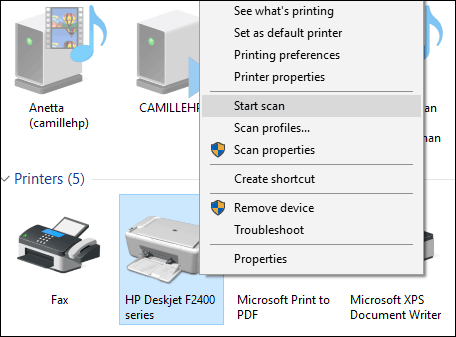


Comments
Post a Comment