How to create blank folder names in Windows 10/8/7
1. Right-click on the folder
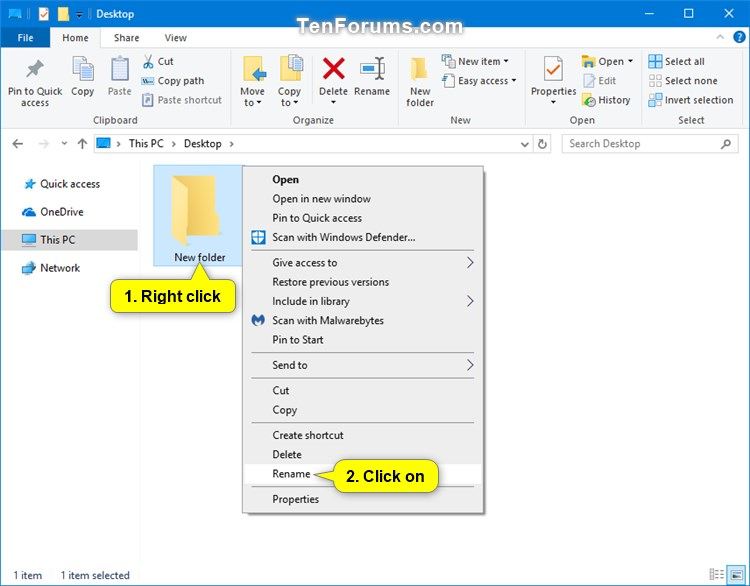
2. Select Rename.
3. Now press the Alt key and from the Numeric keypad, press 0160.


4. Now press Enter or click anywhere on the desktop.

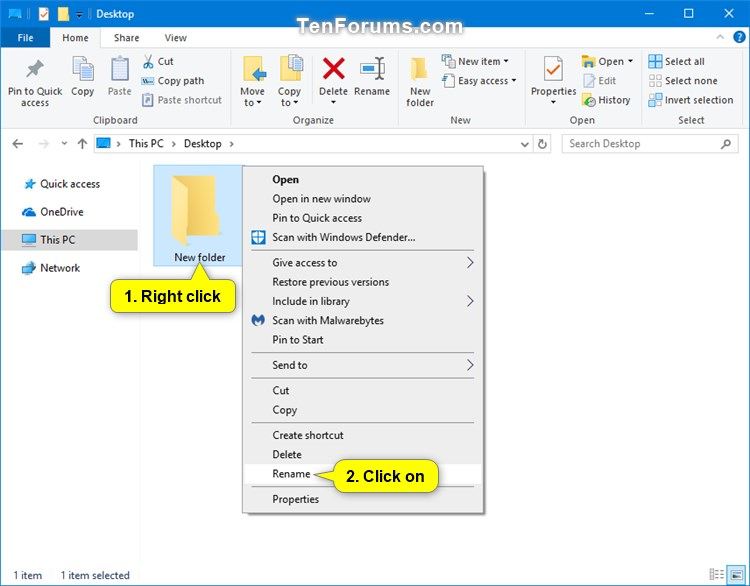
2. Select Rename.
3. Now press the Alt key and from the Numeric keypad, press 0160.
4. Now press Enter or click anywhere on the desktop.
A folder with no name will be created.

Comments
Post a Comment