Configuring Outlook
- Select File > Add Account.

- What you see next depends on your version of Outlook.For Outlook for Office 365 and Outlook 2016For Outlook 2013 and Outlook 2010
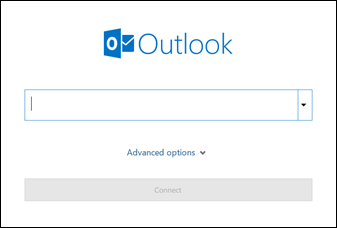 Enter your email address and click Connect.
Enter your email address and click Connect. Enter your name, email address, and password, and click Next.
Enter your name, email address, and password, and click Next. - If prompted, enter your password again, then select OK > Finish to start using your email account in Outlook.
If you need instructions for adding an email account using advanced settings, see Use advanced setup to add a POP or IMAP email account in Outlook for PC.
Find your IMAP or POP server settings
If you're using a common email service, such as Outlook.com or Gmail, use this table to find your email provider's incoming (IMAP or POP) and outgoing (SMTP) server settings.
Email Provider
|
IMAP Settings
|
POP Settings
|
SMTP Settings
|
AOL (including Verizon.net)
|
Server: imap.aol.com
Port: 993
Encryption: SSL/TLS
|
Server: pop.aol.com
Port: 995
Encryption: SSL/TLS
|
Server: smtp.aol.com
Port: 465
Encryption: SSL/TLS
|
Gmail
|
Server: imap.gmail.com
Port: 993
Encryption: SSL/TLS
|
Server: pop.gmail.com
Port: 995
Encryption: SSL/TLS
|
Server: smtp.gmail.com
Port: 465
Encryption: SSL/TLS
|
iCloud
|
Server: imap.mail.me.com
Port: 993
Encryption: SSL/TLS
|
Server:
Port:
Encryption:
|
Server: smtp.mail.me.com
Port: 587
Encryption: STARTTLS
|
MSN
|
Server: imap-mail.outlook.com
Port: 993
Encryption: SSL/TLS
|
Server: pop-mail.outlook.com
Port: 995
Encryption: SSL/TLS
|
Server: smtp-mail.outlook.com
Port: 587
Encryption: STARTTLS
|
Office 365
|
Server: outlook.office365.com
Port: 993
Encryption: SSL/TLS
|
Server: outlook.office365.com
Port: 995
Encryption: SSL/TLS
|
Server: smtp.office365.com
Port: 587
Encryption: STARTTLS
|
Outlook.com
Hotmail.com
Live.com
|
Server: imap-mail.outlook.com
Port: 993
Encryption: SSL/TLS
|
Server: pop-mail.outlook.com
Port: 995
Encryption: SSL/TLS
|
Server: smtp-mail.outlook.com
Port: 587
Encryption: STARTTLS
|
Yahoo!
|
Server: imap.mail.yahoo.com
Port: 993
Encryption: SSL
|
Server: pop.mail.yahoo.com
Port: 995
Encryption: SSL
|
Server: smtp.mail.yahoo.com
Port: 587 or 465
Encryption: TLS/STARTTLS or SSL
|

Comments
Post a Comment